12 Top Tips to create the perfect photo collage.
12 Top tips to create the perfect collage.
So you want to create a collage canvas but don't know where to start? These days we collect so many photos, it can be overwhelming. Follow our top tips and you'll have the perfect piece of wall art in no time. All you need to do is decide where it hangs!
1. Choose your photos.
The best photos to use are original photos direct from your camera or phone. Photos from social media will be low resolution. If photos are sent to you, ensure they are emailed in 'actual size' so you receive the full size version. Apps also reduce the quality of your photos, so do any edits on your phone, not an app. Original images are always best.
Size matters! The bigger the canvas, the more we need to enlarge your photos. E.g. If you are going big with a single image, you need a high quality image. If you want to get an idea of what your photo looks like enlarged, zoom in on your screen. If it goes pixelated or looks fuzzy, there is a good chance it will on your canvas.

2. Save your photos to a folder or favourites.
This makes it easier when it comes to uploading them to our website. You may want to choose a few extra (in case the ones you have selected don't fit on your collage well).
3. Measure your wall.
Where do you want to hang your masterpiece? Choose the correct orientation from portrait, landscape, square, panoramic or tall. We have a size for every wall. You can view all shapes and sizes here :
Customise your canvas

4. Count your photos.
How many do you want to add? Our templates vary. Square collages hold up to 100 photos and landscape/portrait go up to 47 images. Tall collages are up to 21 photos and panoramic holds up to 12 images.
5. What aspect ratio are your photos?
For example, do you mostly have landscape photos? Choose a template with more landscape boxes.
6. Layout is everything
Struggling to get your photos to look right? Click the layout button and choose a different template.
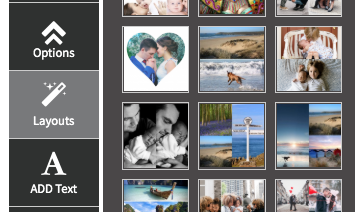
The screen will re-populate the new design with your images. You can get very different looks depending on the style of template you choose. We have over 350 in total, so play around and see which you prefer. For your ease, we have sorted them by the number of photos on each template to make life easier.
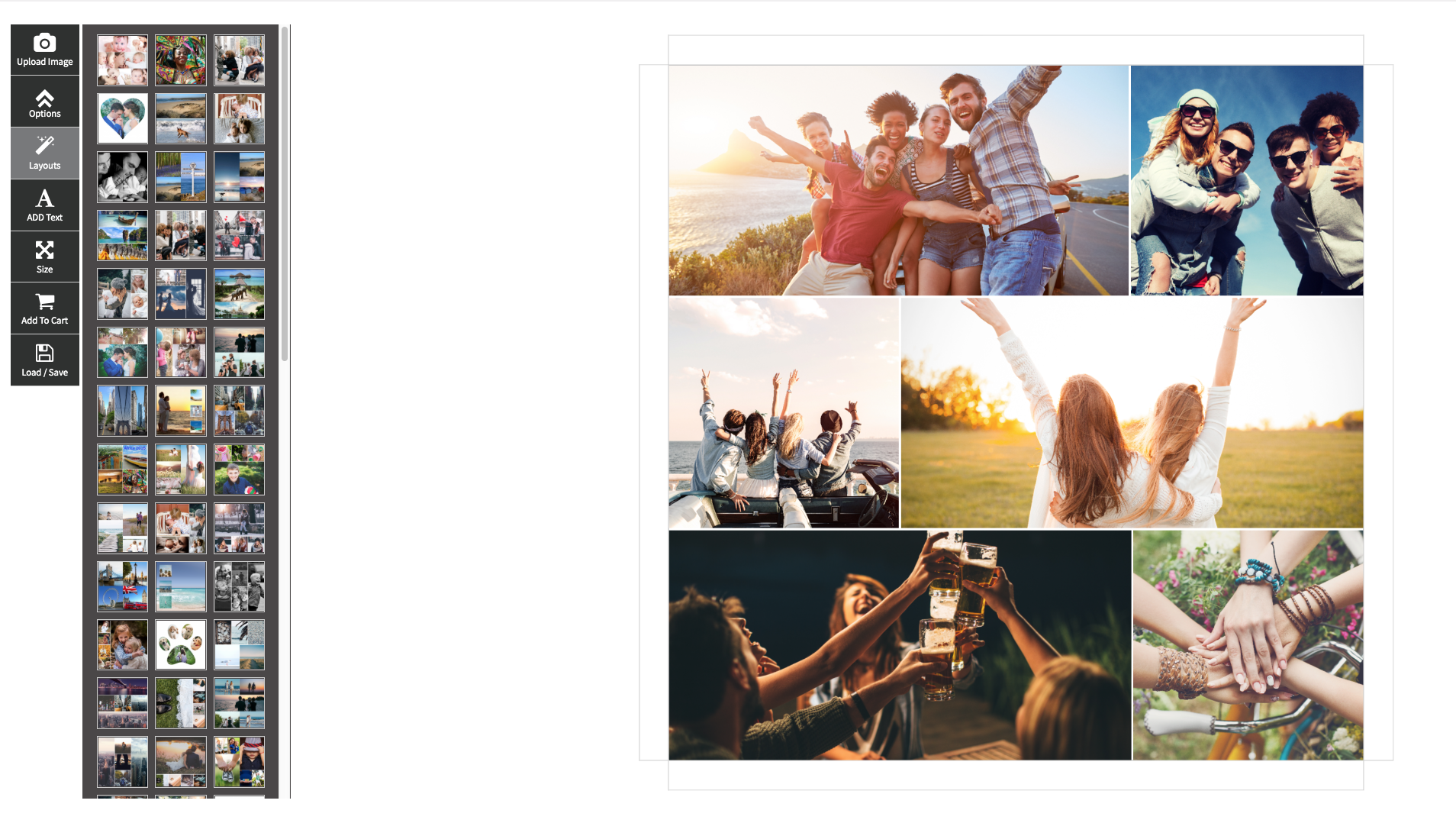
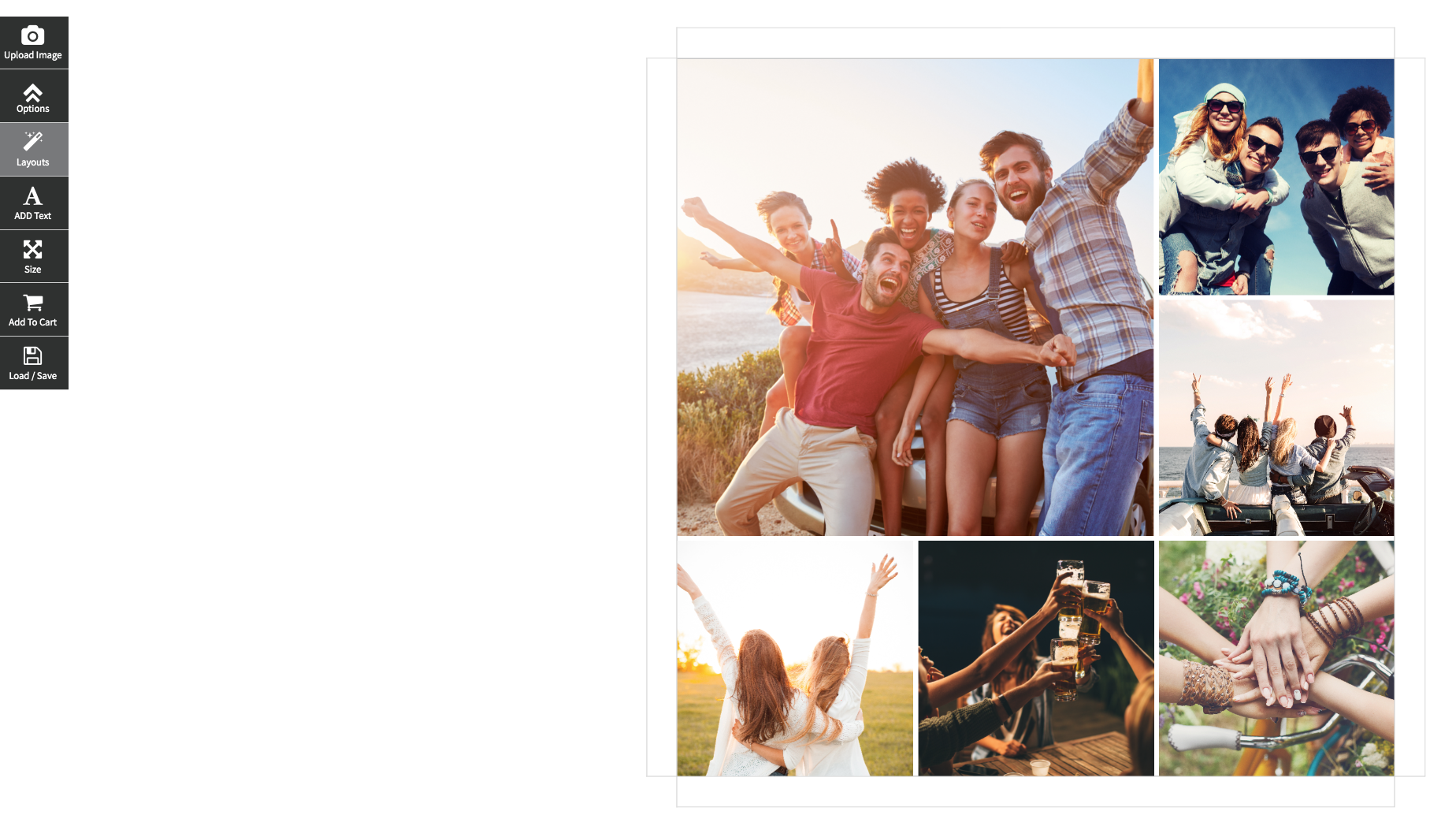
7. Edit your images.
Once your image is loaded into a box, click on the photo and then on the pencil icon. This allows you to re-position perfectly.


8. Life on the edge!
Allow 25mm gapping around any edges to avoid any of your photos being lost when framed. The last thing you want to do is chop Dad's head off!
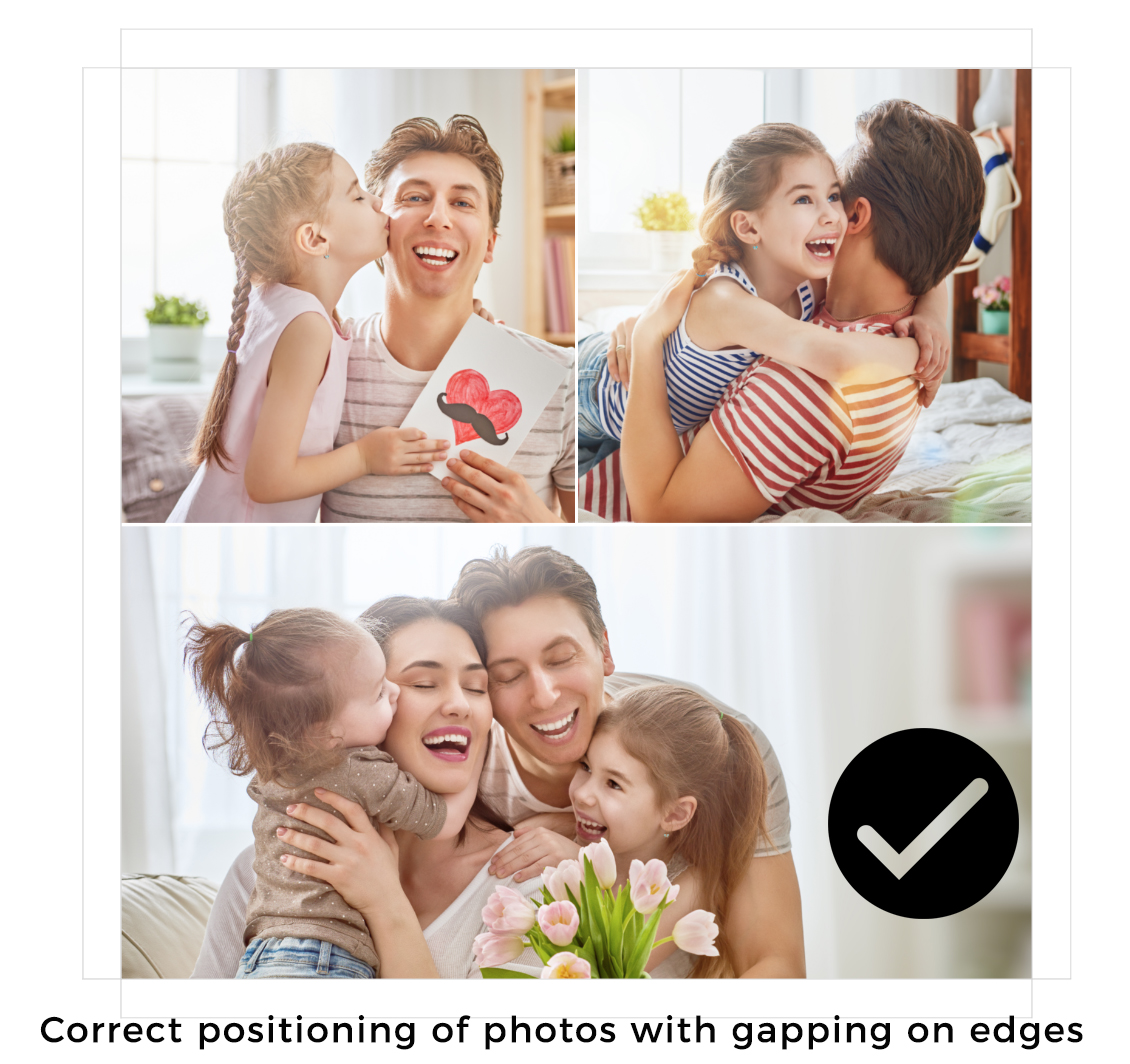

We offer 3 types of edges. Blank edge is our mot popular choice and is set as the default. You may decide a stretch or mirror edge works better for you. Click on the options button to change your edges under 'bleed type' Each time you change the edge you see a preview.
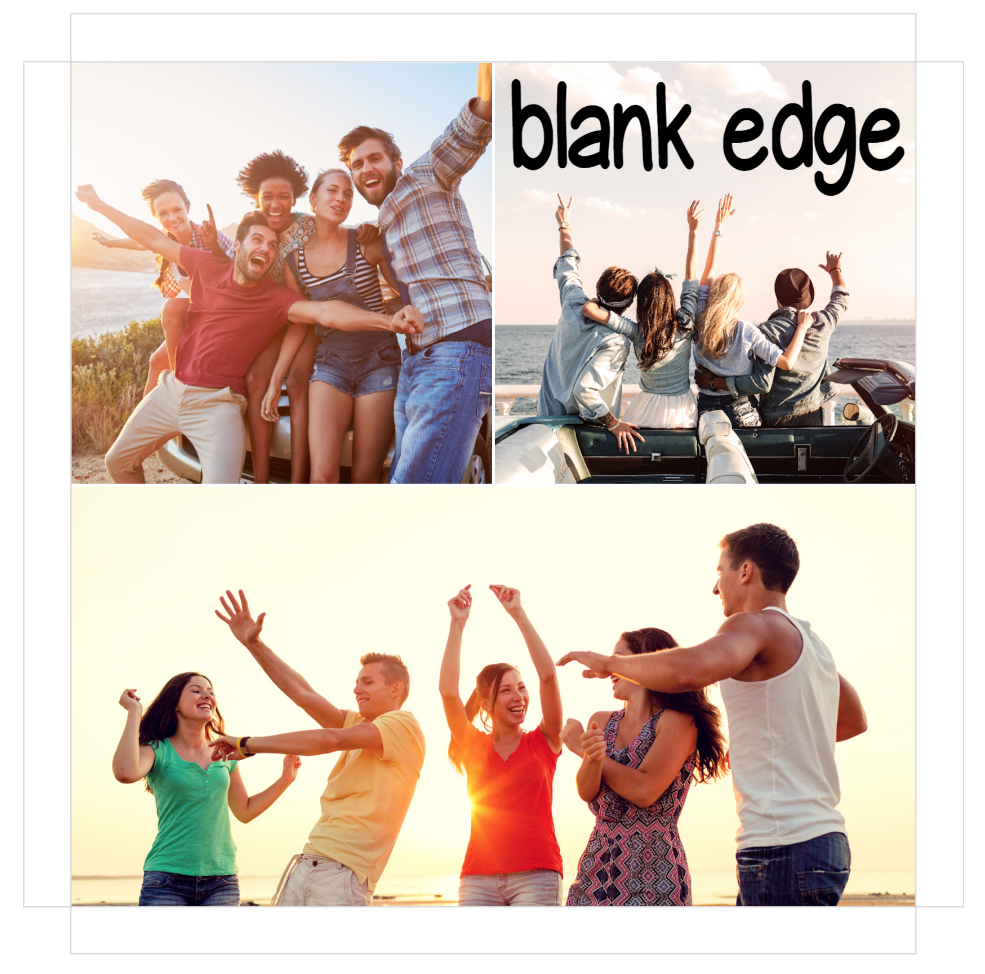


9. Quality check.
We always recommend you opt for this. Our graphic designers will hand check your work in photoshop and provide advice if required. They will brighten your photos to get the best result. All our optional extras can be chosen before you begin.
10. Frame size.
Our frames come in 2 sizes. Regular 18mm frame. For an ultra professional look, we recommend our 40mm frames. These really do add a studio look to your canvas, particularly useful on large canvases.

11. No photo, no problem!
We have a range of pre-loaded images/icons you can use. You will find these in your library. Useful if you have any spare boxes to fill.
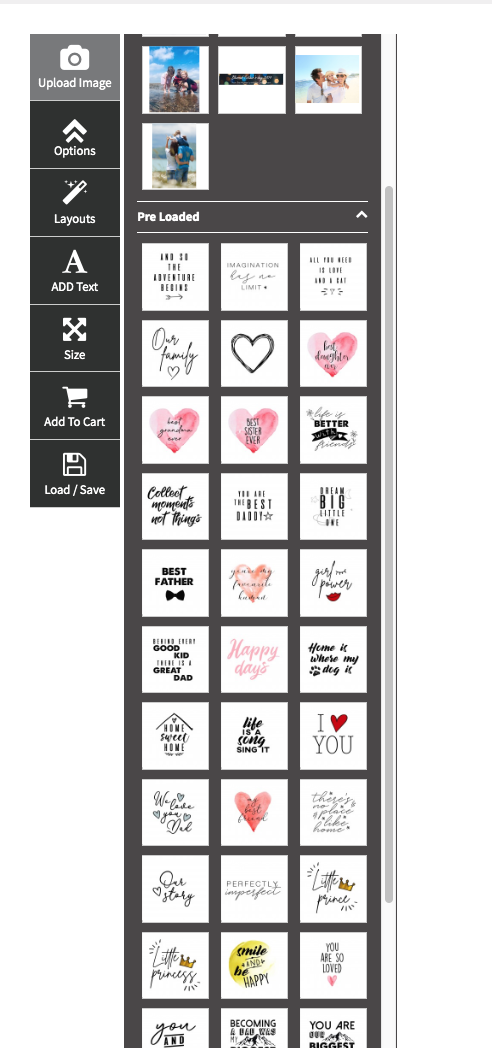
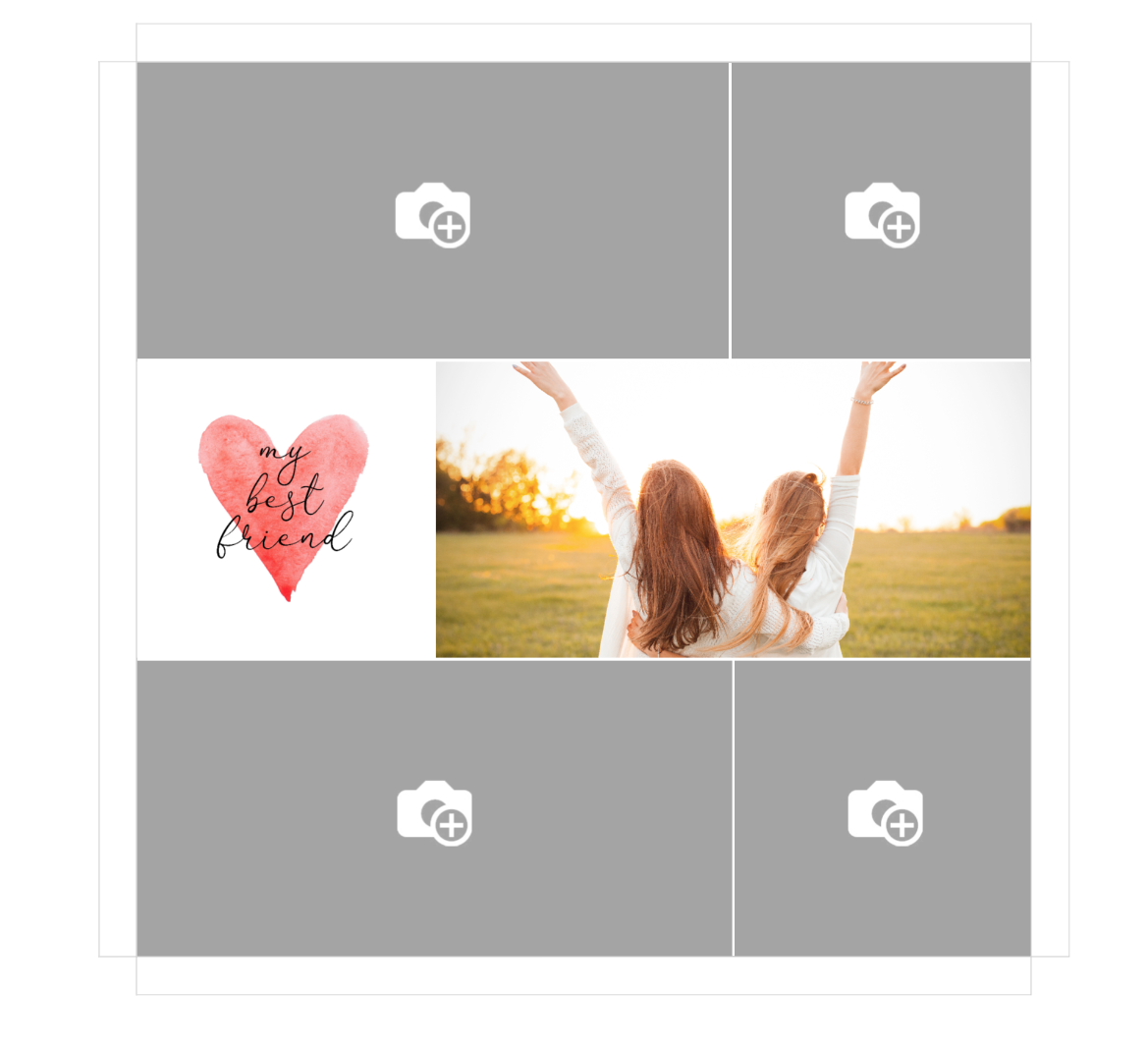
You may also want to take a look at our other canvas designs that do not require photos.
Word art designs. Typography designs
12. Add text.
Make your collage unique by adding words for an extra special gift. Click on the A button to add text.
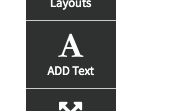

Or visit our photo and text designs here. Perfect for special occasions.
View photo and text collage designs







