What is the bleed type and how do I change it?
Bleed type refers to the type of edge on the canvas.
On the design page you may notice on the Edges option there are three options to choose from.
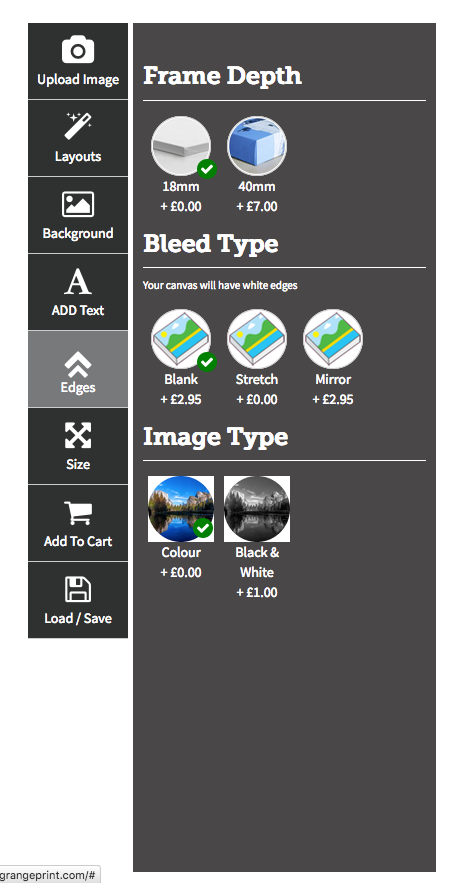
Blank : Our default setting. The edges of your canvas will be white and the whole of your image will be on the front of the canvas.
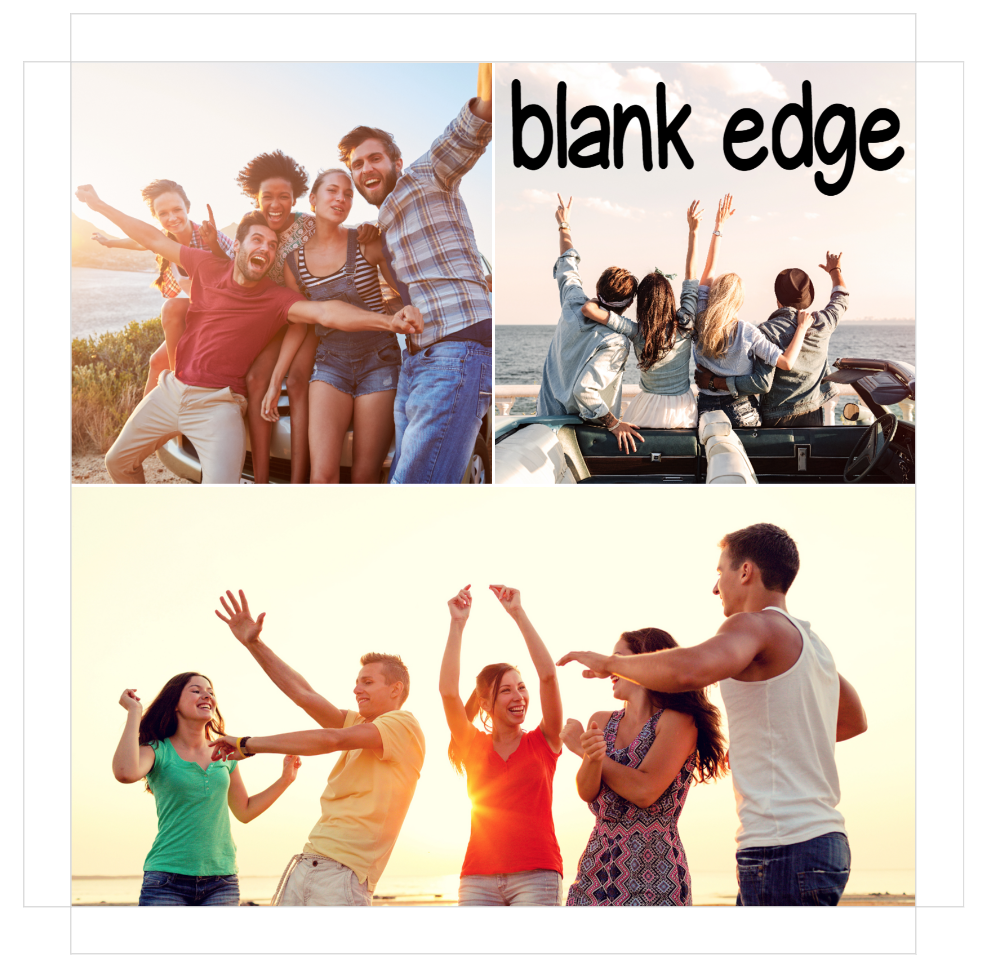
Please note there may be a slight overhang on a blank edge to avoid white showing on the front of the canvas. We advise you to leave 25mm gap around all edges to ensure none is wrapped around the frame. We cannot refund on canvases where people/objects are placed on the edge of the canvas. If in doubt leave some space! See our examples below.


Stretch : your image will be wrapped around the canvas. Please make sure on the preview shown that you have no parts of your image close to the edge such as people as you may lose some of the image when it is wrapped around the frame. If you choose this option please look at the preview and check you are happy before adding to cart. We cannot refund or replace if you chose this option but make errors. When you select this option you will notice a pop up box appear warning you that part of the image will be lost as it is wrapped around the frame which you must approve.
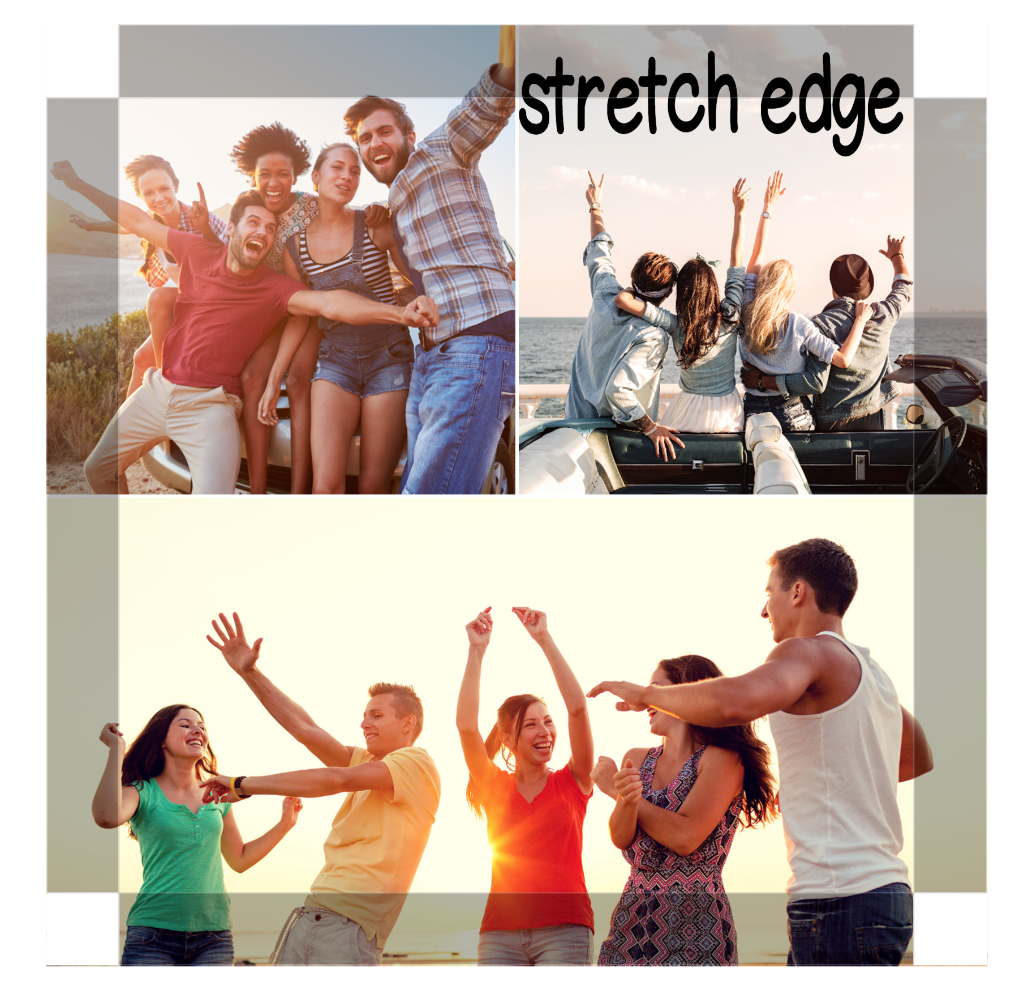
When you choose a stretch edge you will see a handy pop up warning box which you will need to approve. This serves as reminder for you to check on the preview that none of your image will be on the edges of your canvas.
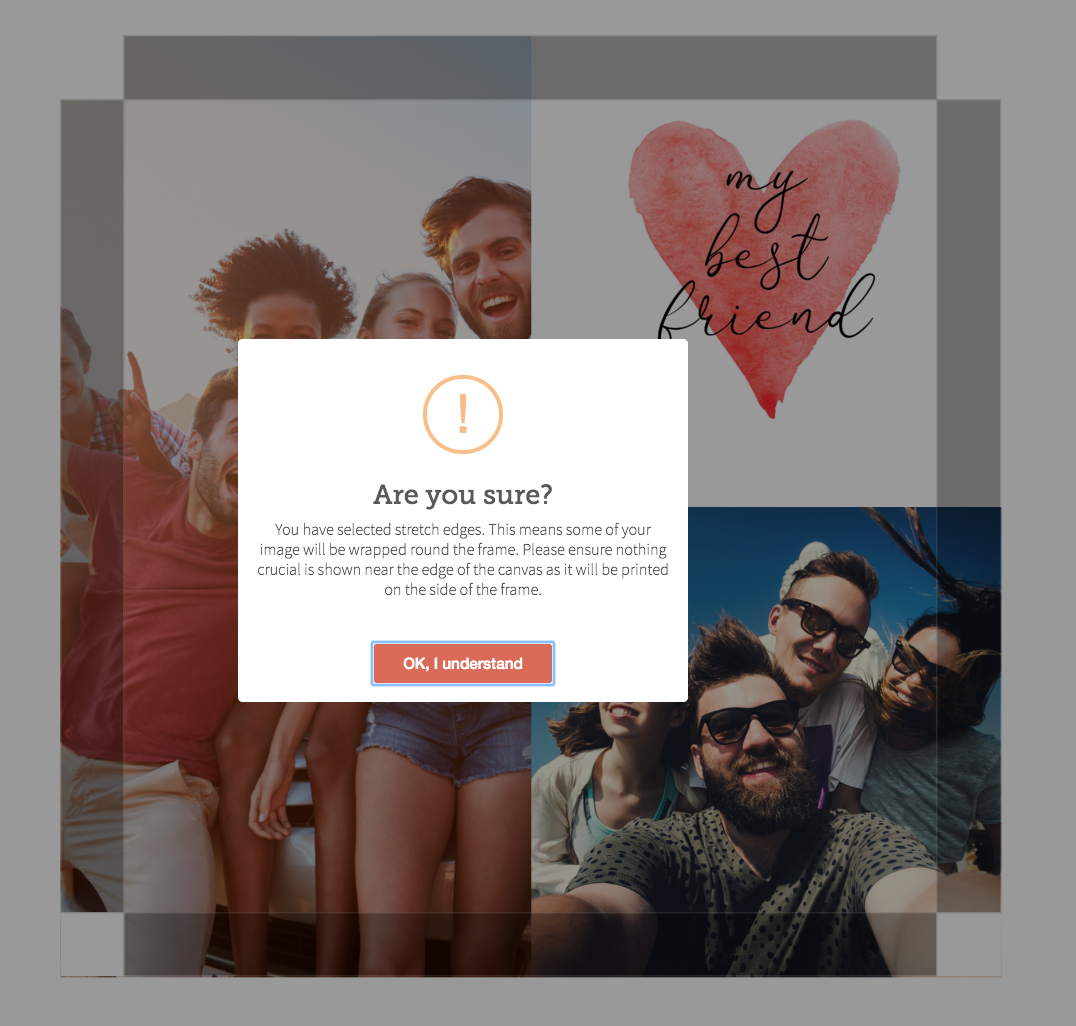
Mirror : We will mirror what is on the front of your canvas so the edges match around the sides. This is a good option for customers who do not like the white edge showing when they view the canvas on the wall

Please ensure you have selected the correct bleed type. You can see how each edge looks on this preview screen. Items are sent to print with the edges selected on the order and we cannot amend this once it has gone to print.
If you want to change the 'bleed type' when you have your product in your basket - please click 'edit order' then 'edges'. You can then see previews of the different edge types, Please 'add to cart' when finished.
Preview







