What happens on a quality check?
Quality Check
Our designers will check your images for quality.
We will contact you if your images are low quality e.g pixellated, blurry or grainy.
Please note a quality check is to check the quality of an image only, it is up to the customer to check they have uploaded the correct photo, the correct positioning, the correct spellings and no duplicate images.
If you have a specific editing request (for example, removing a person / something from the image ) then please contact us directly before placing the order so we can let you know if this is possible or not. There may be an additional charge for an edit that involves a lot of extra time from our designers.

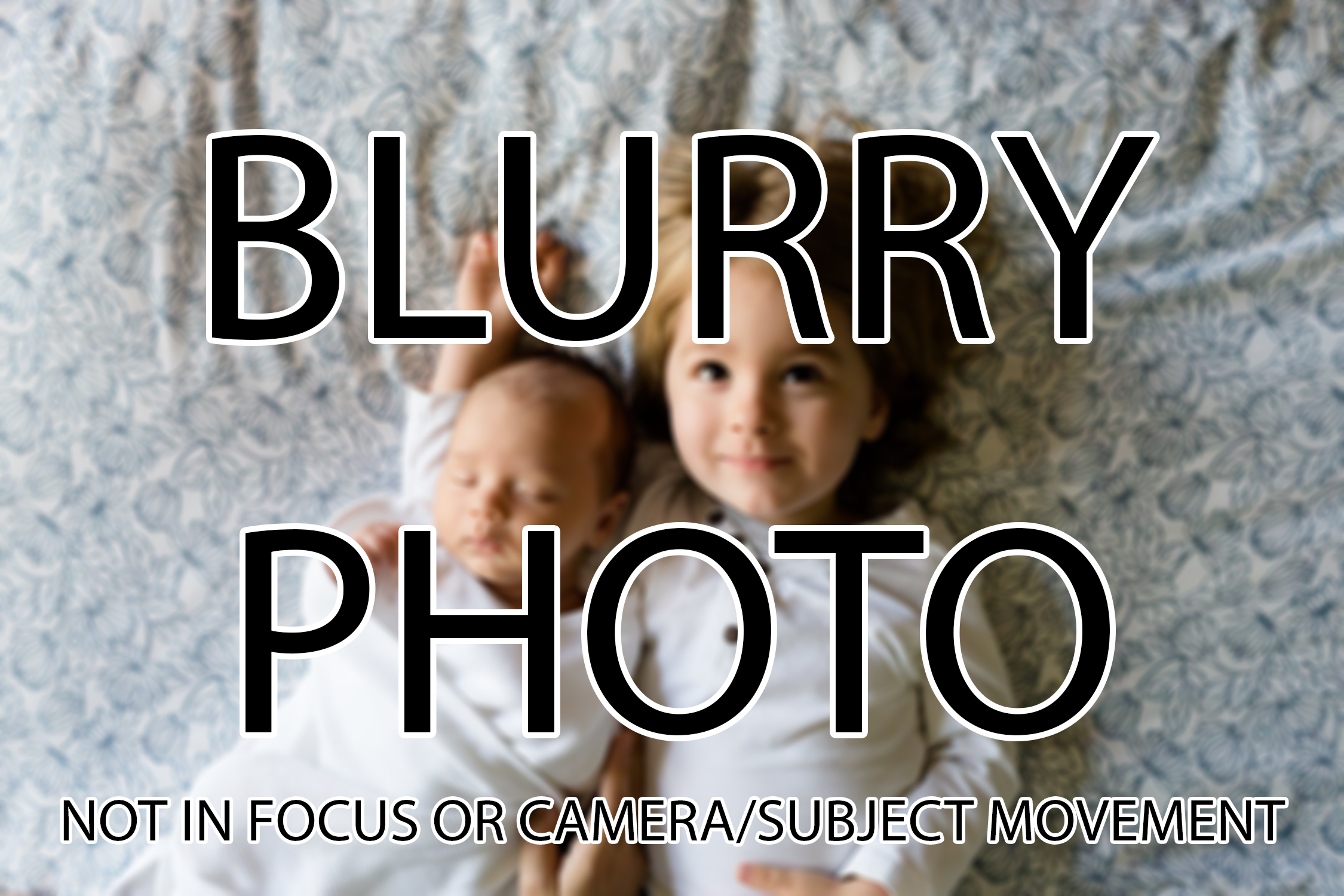
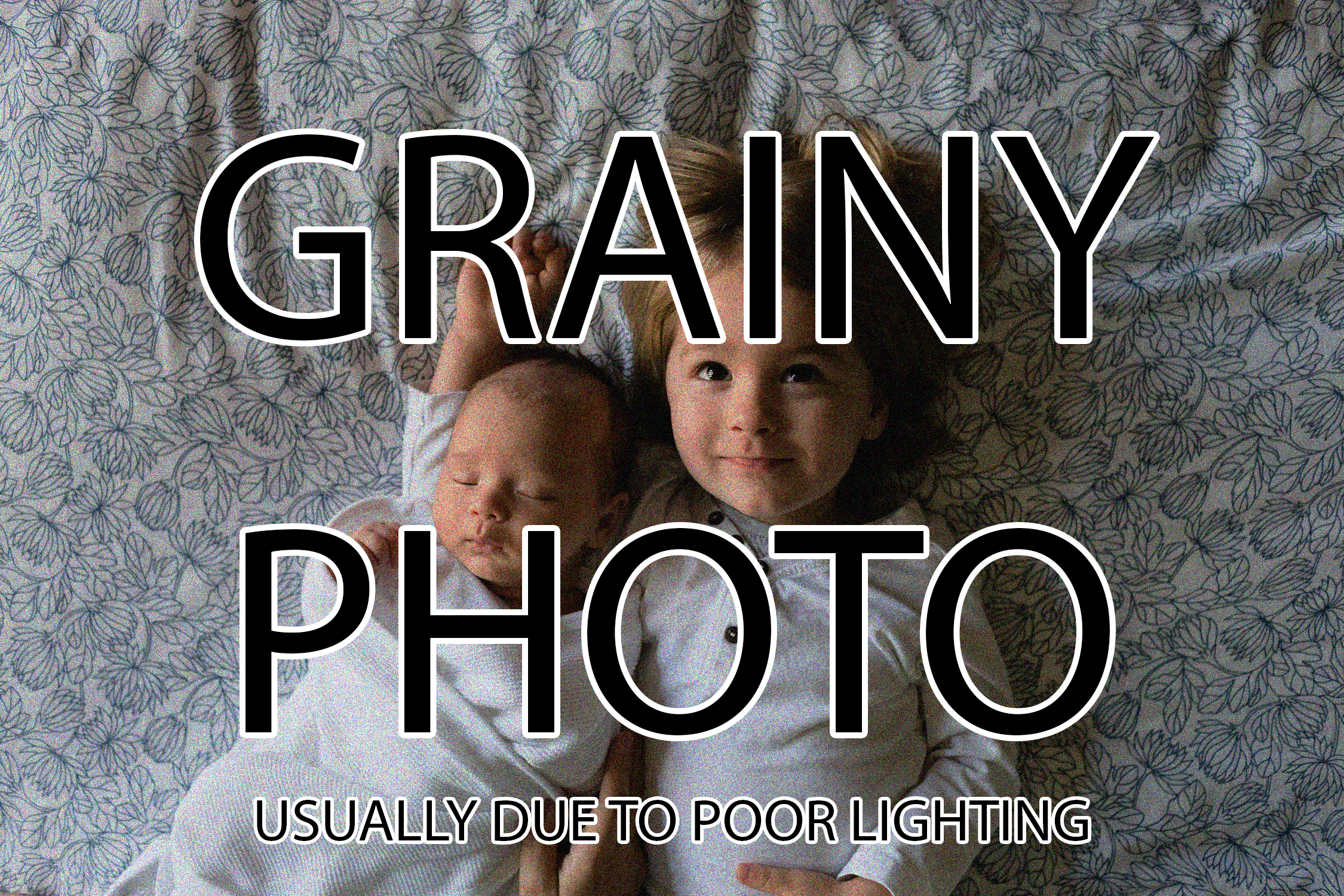
![]()
If there are any quality concerns you will be sent a link that allows you to make changes to the design.
This will arrive via email. Please ensure you have added info@grangeprint.com to your recognised senders to ensure our message does not go to spam. You can also log into your Grangeprint.com account at any time to check for status updates.
When you follow the link you can choose to redo the canvas or accept the current version.
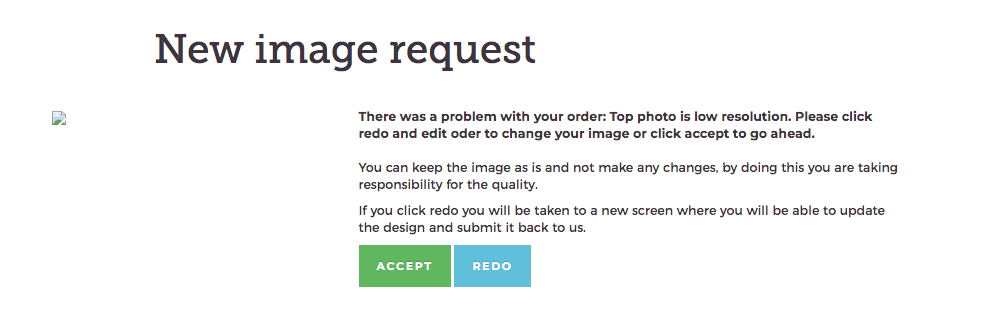
If you click redo you will see two options, start from scratch or edit order.
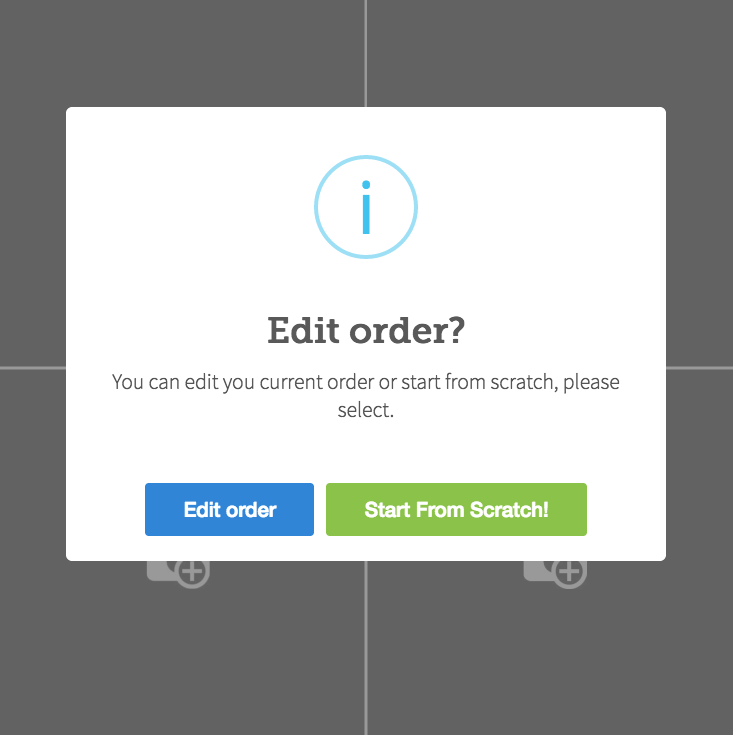
If you wish to change just part of your collage click edit order. Once your canvas loads up click on any photo you want to change. Click the trash can to delete it. Click the pencil icon to move or crop.
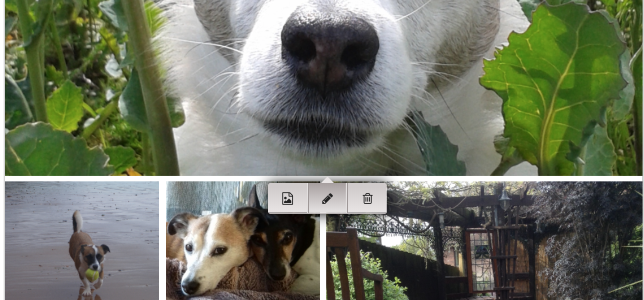
If you click start from scratch you will need to begin again. You can choose a different collage template on the layout button.
Please note our quoted processing time begins from when we have a suitable image.
Please allow 10 working days and up to 14 working days during busy periods.
If you opt for a quality check and you upload a new image via the new image request link we will check the new photo as well, we will continue to check new images uploaded until a suitable photo is uploaded or you opt to go ahead with the image.
If you are sent a new image request you can change the images or keep the link open as a credit but unfortunately we cannot offer refunds at this stage due to work already being carried out.
No Quality Check
If you opt not to have a check your images will be sent straight from the server to print and unfortunately we cannot offer refunds/reprints if there are quality issues.
If you have certain editing requirements you can contact us along with your order number before the order is set to processing so we can let the designers know.







