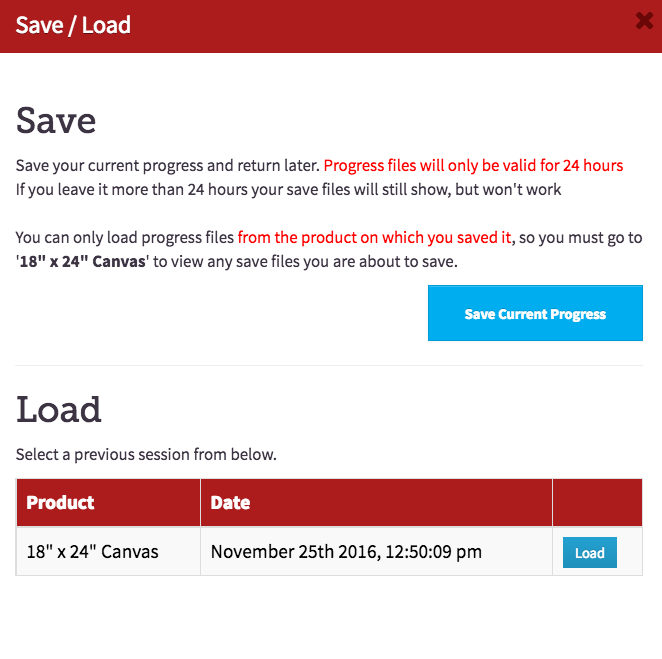How do I save / load my work?
On the design page you will be given the opportunity to save your work, this can be handy if you have created a canvas with a lot of images on it and need to come back to it later.
This option is a button on the left side of the screen that says load/save and the icon is a floppy disc, it may appear at the bottom of the screen on a phone/tablet device.
The saved work will only be saved to your device for 24 hours so please make sure you do not leave it too long we don't want you to lose your hard work!
To retrieve your previously saved work please return to the same product, please select the correct product and size, for example- collage canvas 16" x 22".
On the design page of the product click on the load/save button (the floppy disc icon) locate the most recent save and click load.